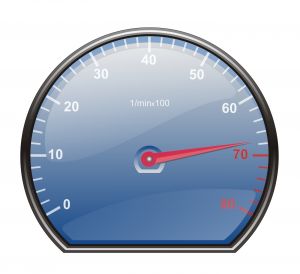It’s downright frustrating when you’re forced to keep your Galaxy S5 plugged into a nearby wall outlet due to poor battery life. Samsung touts its flagship smartphone as being one of the most energy-efficient mobile devices on the market. But like all smartphones, its battery performance is largely dependent on its settings/preferences, apps, and overall usage. So, how can you improve the battery life of your Galaxy S5? Ultra Powering Saving Mode Samsung introduced a new battery-saving feature in the Galaxy S5, dubbed Ultra-Powering Saving Mode. Some users assume this feature is enabled by default, but unfortunately this isn’t the case. You must manually enable it by accessing the quick settings drawer and tapping the “Ultra-Powering Saving Mode” option. Once enabled, you should notice a world of difference in your device’s battery life. Some websites claim that a Galaxy S5 in Ultra-Power Saving Mode can run for 24 hours on just 10% charge. Of course, not everyone will experience the same results, so don’t expect to achieve a full day’s worth of power on just 10% battery. Location Settings It’s no secret that location-based services consume an excessive amount of power on smartphones, and the Galaxy S5 is no exception….
It’s been a long time in the making, but Galaxy S5 users on the Sprint network are now receiving the Android update — but it’s not the Android 5.0 Lollipop update so many users were hoping for. On November 20, Sprint quietly rolled out Android 4.4.4 KitKat to Samsung Galaxy S5 users. It’s an over-the-air (OTA) update, meaning you don’t have to manually download and install it. Assuming you have a Galaxy S5 device on the Sprint network, you should receive a notification prompting you to update your Android operating system. Confirming this update will begin the download/installation process, at which point you’ll have Android 4.4.4 running on your device. The new (well, new to Sprint users) Android 4.4.4 KitKat updates brings a range of new features, bug fixes and improvements to the Galaxy S5. According to Sprint’s changelog, the update adds the following to the Galaxy S5: HD voice icon in the app drawer Support for international calling using WiFi Google security patches Sprint is known for its dragging its feet when it comes to releasing new Android updates. Verizon Wireless, for instance, launched the Android 4.4.4 KitKat update to its Galaxy S5 users over two months ago. So,…
Samsung devices are usually last in line to receive major Android updates, which is partly due to the fact that Samsung uses its own TouchWiz skin on top of Android. While most users love TouchWiz and the simplicity it brings to the table, it requires further testing to ensure compatibility with new versions of Android. But there’s hope on the horizon for Galaxy S5 users looking to get their hands on the upcoming Android 5.0 Lollipop update. According to SamMobile, Samsung’s latest flagship smartphone will receive the update in early-to-mid December. The website states that unlocked international Galaxy S5 devices will receive the update first, followed by carrier-locked devices in specific regions. It’s important to note, however, that the timing of Android updates is ultimately at the sole discretion of the respective cell carrier. In other words, a cell carrier can delay the update by weeks or even months if they choose. Why would a cell carrier explicitly stop the new Android update from being sent to its customers? Well, there are several different reasons that may convince a cell carrier to take this action, such as the presence of a major vulnerability or bug. Or if the cell carrier…
Originally developed the phablet-sized Note, Multi Window is a convenient feature that allows users to run multiple windows simultaneously. I guess you could compare it to Windows on an Android smartphone, as it’s capable of running several tasks (email, notes, webpages, etc.) at once. So if you’re the type of person who’s constantly performing multiple tasks on your handset, keep reading to learn more about Samsung’s Multi Windows feature. Although it was designed for Samsung’s exclusive line of Note devices, users of the 5.1″ Galaxy S5 can take advantage of the Multi Window feature as well. With a brilliant 5.1″ Super AMOLED display covered in Corning Gorilla Glass 3, the Galaxy S5 is ideal for running multiple windows. And since it’s powered by a blazing-fast Qualcomm Snapdragon 801 processor, you don’t have to worry about bogging down your handset’s resources, as it’s able to handle just about any task you have to throw its way. Samsung defines this feature as “Multi Window lets you easily complete multiple tasks on one screen. For example, you can take notes while watching a video, or search the web and check your email messages simultaneously. The most commonly used applications are available in the…
It’s estimated that over 3 million smartphones are stolen each year in the U.S. It’s disheartening to say the least when your newly purchased device falls into the hands of crook. To deter smartphone theft, Samsung offers a remote service for Galaxy S5 users. To learn more about this service and how to use it, keep reading. Find My Mobile is a multi-purpose service that allows users to locate their Galaxy S5 via GPS coordinates, call their device, view call logs, wipe data, or lock it from any Internet-connected computer. Earlier this year, California signed a law into effect which requires all smartphones manufactured after July 1st, 2015 to include a kill switch. Samsung has apparently jumped on board with the kill switch bill, rolling out its Find My Mobile service across all Galaxy S5 devices. “If you lose your device, then Find My Mobile lets you minimize the possibility of your personal information becoming public by using the Lock my device and Wipe my device functions. In addition, you can locate your lost device by using the Locate my device function.” To use Find My Mobile, you must first enable remote controls on your Galaxy S5. This is done…
The Galaxy S5 is arguably one of the best all-around smartphones currently on the market. Its quad-core Qualcomm Snapdragon 801 processor paired with 2 GB RAM offers blazing-fast speeds that trump similar-priced mobile devices. Of course, this is probably why Samsung has already sold 10 million units worldwide. But what if the current Galaxy S5 speeds aren’t enough to meet your particular needs? Thankfully, there are several steps owners can take to speed up their Galaxy S5 device, one of which is to disable the lock screen animation. Ever notice the rippling water that displays on the Galaxy S5 each time you unlock it? Although visually appealing, these animations consume both memory and processing power, which could be used for other more important tasks. To disable the lock screen animation, access Settings > Lock Screen > Unlock effect > and tap the button labeled “none.” You can also speed up your Galaxy S5 by disabling unwanted and/or unused apps. The truth is that most people have far more apps installed on their device than they actually use. Some of these apps will continue to hog valuable system resources even they aren’t being used. To disable apps, tap the app drawer…
Wouldn’t it be cool if you could connect your Galaxy S5 to your big-screen television? Most users don’t realize that Samsung included a feature in its flagship smartphone specifically for this. Known as Screen Mirroring, it allows users to project their Galaxy S5’s screen on televisions and other devices. So, how to you enable and use this nifty feature? Unfortunately, Samsung provides few details on how to use screen mirroring. Even in the official user manual, there’s very little information on this feature. Nonetheless, it’s relatively easy to use once you learn where the feature is located on the device and how to set it up. Note: your television must be Miracast-certified to use the Galaxy S5’s screen mirroring feature without a cable. Before you attempt to use this feature, check to make sure your television is Miracast-certified. Screen mirroring only works with televisions and devices with this universal certification. When screen mirroring is enabled, your Galaxy S5 will automatically scan the surrounding environment for Miracast-certified televisions and devices. The good news is that most televisions manufactured within the past few years meet this criteria. Some of the older ones, however, may not. If you are unsure whether your television is Miracast-certified, check…
Samsung marketed the Galaxy S5’s fitness-oriented specifications heavily, targeting consumers with an active lifestyle. This was apparent from the moment its dust and water-resistant specs were released — a feature that was previously only available in the Galaxy S4’s “Active” variant. In addition, however, the Galaxy S5 also features a surprisingly accurate heart rate monitor, allowing runners and athletes to keep track of their heart rate levels while exercising. The truth is that most people are clueless when it comes to their heart rate. But failing to observe your heart rate could place you at risk for cardiovascular disease, heart attack, heat stroke, and dozens of other adverse systems. “As you age, changes in the rate and regularity of your pulse can change and may signify a heart condition or other condition that needs to be addressed,” said Richard Stein, M.D., professor of medicine and cardiology at the New York University School of Medicine in New York City Your heart rate is essentially the number of beats or pulses your heart makes per minute. Some of the factors which may affect your heart rate include weight, air temperature, physical activity levels, medication and body position. Don’t be alarmed if your…
Benchmark of SM-G900F Confirms Two Galaxy S5 Variants The weekend has been a busy one for Samsung, what with a dozen or so new rumors making their way around the mill. One rumor, caught our eye more than the others did, in the respect that the rumor further confirmed a piece of information we have been writing about for a few weeks now. We went right to the source – AnTuTu’s Blog – used Google Translate (we don’t read Chinese) and read for ourselves that a Samsung device was indeed tested using the AnTuTu app. Previous Galaxy S5 Benchmarks Previously we wrote about the potential for Samsung to release two different smartphones under the Galaxy S5 name. The speculation surrounding that rumor has turned into a confirmation via another benchmarking application. According to the Browsermark Application benchmark results, the app tested two devices that belong to Samsung; the SM-G900F variant and the SM-G900A variants. Though the previous test results didn’t offer up any supporting information, such as mobile OS, CPU, resolution, or other hardware specs the device used during the test, but we did see that there are two variants of the Galaxy S5, as reported here. Galaxy S5 AnTuTu…
Getting Ready for MWC Release in February? Today, we’ve got a couple of exciting rumors for you – one concerns a potential Galaxy S5 release date and the other pre-market testing. Today’s Galaxy S5 lab-testing rumor comes to us courtesy of @Evleaks, which usually operates via Twitter. You’ve heard of @Evleaks, right? Of course, you have – everyone has heard of this “walking rumor mill. AT&T Rumored to be Testing Galaxy S5 Well, according to the latest @evleaks tweet concerning the Galaxy S5, AT&T has apparently gotten its hands on the device already for pre-market testing in their labs. The tweet reads: “AT&T is testing a version of that high-res Samsung handset (SM-G900A), giving some support to the theory that it’s an int’l flagship (GS5?)” Note that the tweet specifically mentions the variant “SM-G900A” and not the “F,” and it claims the “A” variant is a “high-res,” device – backing up our double device theory, in which we speculate on a premium Galaxy S5 and a budget Galaxy S5. The testing that @Evleaks is referring to is the pre-market testing required by the FCC to ensure the live device does not interfere with other devices or networks, while making sure…