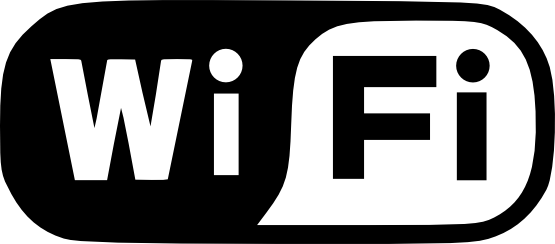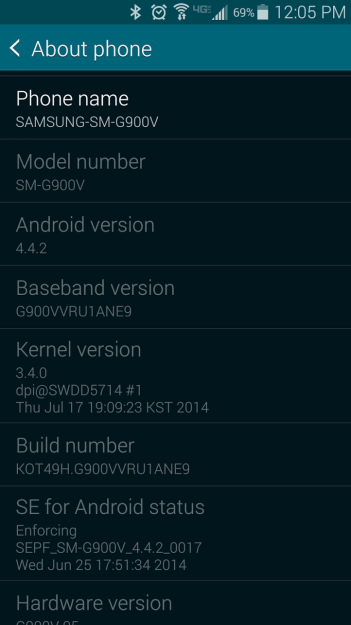Samsung Galaxy S5 users may receive the Android 5.0 Lollipop update by the end of the year. According to SamMobile, both Samsung and LG are hoping to roll out the highly anticipated update for their respective smartphones in December. While Google has yet to confirm or deny this rumor, several credible sources are saying that it’s true. The Galaxy S5 was unveiled in Barcelona, Spain this past summer, and its since grown to become one of the most popular smartphones on the market. With a Qualcomm Snapdragon 801 processor, 2GB RAM, 16/32GB storage, and a 16-megapixel camera, it’s an ultra-powerful device that can handle just about anything you have to throw its way. But its not just the specs that make the Galaxy S5 an award-winning smartphone. Samsung went above and beyond the call of duty by designing its body with IP6/7 certification, meaning its both dust and water-resistant. LG’s flagship smartphone is the “G” series, with its latest model being the G3. The LG G3 features specs that are comparable to the Galaxy S5, including a quad-core Snapdragon 801 processor, 5.5″ display, 3GB RAM, and a 13-megapixel primary camera. Both the Galaxy S5 and the G3 are expected to…
The upcoming Android 5.0 Lollipop update will bring a wide range of new features to The Galaxy S5, Moto X, Nexus 5, Nexus 6, and other high-end Android-powered smartphones. While we still don’t know the full details of Android 5.0, reports suggest it will introduce a new form of power-saving technology (Project Volta), along with new notifications and a Material theme. SamMobile reports that Google and Samsung have teamed up to create a Google Play Edition Galaxy S5. The Galaxy S4 was the first smartphone to receive the “Google Play Edition” treatment, meaning it only ran the stock Android software and not any third-party skins or themes. Samsung normally installs its TouchWiz skin to Galaxy smartphones, adding several helpful tools and features to the device. Google Play Edition devices are designed to eliminate the use of third-party software such as this, allowing users to run their device with the core Android operating system. If Google and Samsung are in fact teaming up to create a Google Play Edition Galaxy S5, it’s safe to assume the device will run Android 5.0 Lollipop, and it probably won’t run Samsung’s TouchWiz skin. So, how did SamMobile acquire this information? The website claims that…
It’s been a long time in the making, but Galaxy S5 users on the Sprint network may soon receive the Android 4.4.4 update. Sprint broke the news on more than month ago, but it didn’t specify an exact date for the over-the-air (OTA) rollout. This left thousands of Galaxy S5 users wondering when they would see Android 4.4.4 on their device. Well, it looks like that time is now, as Samsung recently confirmed the upcoming Android update on its website. According to Samsung support page published here, Android build G900PVPU1ANI4 (KitKat) was released on 9/24/2014 for the Sprint Galaxy S5. Of course, this doesn’t necessarily mean that every user on the network will receive the update, as it will likely take several weeks for the rollout to complete. With that said, most websites are saying that the Sprint is actively working to release the new Android 4.4.4 update. So if you haven’t received the update, keep checking your Galaxy S5 and you’ll probably see it soon. It’s important to note that 4.4.4 will likely be the final build of Android KitKat. Google released the developer preview version of Android 5.0 L earlier this year, highlighting some major changes to its…
It looks like the Android L update may hit the Galaxy S5 sooner rather than later. We knew this update was coming ever since Google fist announced it earlier this summer. However, the Mountain View company failed to confirm an official date for its release, leaving Android users speculating as to when the update would be released. According to a recent article published by SamMobile, however, Galaxy S5 users may see the Android L update by the end of the year. Back in June, Google released two moderately sized Android updates: Android 4.4.3 and 4.4.4. The first introduced the highly anticipated Android “KitKat” version to smartphones and tablet computers, whereas 4.4.4 aimed to fix various bugs and vulnerabilities. In the months that followed, several smartphone manufacturers began to update users’ devices with both Android 4.4.3 and 4.4.4. Being that Samsung uses its own TouchWiz user interface on top of the Android OS, it failed to deliver these updates in a timely manner. The good news is that Samsung recently released the Android 4.4.4 update to Galaxy S5 users. With the latest version of Android now powering the Galaxy S5, many users are expecting the new Android L to be released…
The Samsung Galaxy S5 is arguably one of the best — if not the best — smartphone on the market. With high-end specs like a quad-core Qualcomm Snapdragon processor, 2GB RAM, 16-megapixel primary camera, and Ip67 dust/water-resistant body, Samsung’s award-winning flagship smartphone continues to surpass our expectations. But one of the complains by some users is a weak WiFi signal. If you are experiencing a weak signal when connected to your home or business’s wireless network, keep reading for some possible solutions. Close Unnecessary Apps and Processes First and foremost, access your Galaxy S5’s apps and processes under Settings to see what exactly is running on your device. Most people don’t realize just how many different apps and processes are running until they view this information in the Settings. Even if you aren’t actively engaged in an app, your device may still be running them. Ideally, you should close out as many apps and processes as possible, allowing just the basic, core processes to run in the background. Avoid Poor WiFi Connections Samsung implemented a feature in the Galaxy S5 that specifically avoids wireless connections with poor signals. This feature is turned off by default, though, so you’ll need to…
Wouldn’t it be cool if you could connect your Galaxy S5 to your big-screen television? Most users don’t realize that Samsung included a feature in its flagship smartphone specifically for this. Known as Screen Mirroring, it allows users to project their Galaxy S5’s screen on televisions and other devices. So, how to you enable and use this nifty feature? Unfortunately, Samsung provides few details on how to use screen mirroring. Even in the official user manual, there’s very little information on this feature. Nonetheless, it’s relatively easy to use once you learn where the feature is located on the device and how to set it up. Note: your television must be Miracast-certified to use the Galaxy S5’s screen mirroring feature without a cable. Before you attempt to use this feature, check to make sure your television is Miracast-certified. Screen mirroring only works with televisions and devices with this universal certification. When screen mirroring is enabled, your Galaxy S5 will automatically scan the surrounding environment for Miracast-certified televisions and devices. The good news is that most televisions manufactured within the past few years meet this criteria. Some of the older ones, however, may not. If you are unsure whether your television is Miracast-certified, check…
While most people are busy talking a bout the new Samsung Galaxy Alpha, owners of the launch-edition Galaxy S5 may notice a new firmware being rolled out. Samsung quietly began updating international Galaxy S5 devices (not the U.S. versions) to firmware build G900FXXU1ANG9 earlier this week. The update is still in the early stages, with only a few select European markets receiving it via over-the-air (OTA) transmission. Now for the million dollar question: what exactly does this nw firmware update do? We still don’t know the full details, but early reports suggest it’s a minor update which brings performance improvements, greater stability, and bug fixes to the international version of Samsung’s flagship smartphone. Firmware G900FXXU1ANG9 does not introduce any new features or utilities that we know of. Regardless, it’s the official firmware for the international version of the Samsung Galaxy S5 model SM-G900F, so you should definitely use it on your device. Here’s what we know about the new international Galaxy S5 firmware update: Model: SM-G900F Model name: Samsung Galaxy S5 Country: South east Europe Version: Android 4.4.2 Changelist: 2089850 Build date: 25 July Product code: SEE PDA: G900FXXU1ANG9 CSC: G900FOXX1ANG5 Modem: G900FXXU1ANG8 Like all of Samsung’s firmware updates, G900FXXU1ANG9 will be gradually rolled out…
Looking to get a little more use out of your Galaxy S5’s battery? Samsung’s flagship smartphone will reportedly offer 21 hours of “talk time” on a single charge, but when you have half a dozen or more processes running in the background, it rarely reaches this amount. The good news is that you can significantly extend the Galaxy S5’s battery life by making a few simple changes to your device. Lower The Brightness Bold, brightly colored display screens are pleasing to the eyes, but they can drain your device’s battery. To reduce the brightness on your Galaxy S5, access the notifications bar and uncheck the box next to auto brightness. Next, slide the brightness bar down to a lower setting. Disable GPS Arguably, one of the biggest battery-draining functions on smartphones, including the Galaxy S5, is GPS. Don’t get me wrong, GPS is great when you need road directions or when you’re lost in the woods, but leaving this feature on any other time is a huge waste of energy. To disable it, tap Settings > Location > and move the switch at the top of the screen to the off position. Disable WiFi Of course, disabling the WiFi on…
Samsung marketed the Galaxy S5’s fitness-oriented specifications heavily, targeting consumers with an active lifestyle. This was apparent from the moment its dust and water-resistant specs were released — a feature that was previously only available in the Galaxy S4’s “Active” variant. In addition, however, the Galaxy S5 also features a surprisingly accurate heart rate monitor, allowing runners and athletes to keep track of their heart rate levels while exercising. The truth is that most people are clueless when it comes to their heart rate. But failing to observe your heart rate could place you at risk for cardiovascular disease, heart attack, heat stroke, and dozens of other adverse systems. “As you age, changes in the rate and regularity of your pulse can change and may signify a heart condition or other condition that needs to be addressed,” said Richard Stein, M.D., professor of medicine and cardiology at the New York University School of Medicine in New York City Your heart rate is essentially the number of beats or pulses your heart makes per minute. Some of the factors which may affect your heart rate include weight, air temperature, physical activity levels, medication and body position. Don’t be alarmed if your…
Galaxy S5 owners on Verizon Wireless may notice a new software build on their device in the upcoming days. Starting last week, the country’s largest cell carrier began quietly rolling out build G900VVRU1ANE9 to the Galaxy S5. While most of the changes made in the update are small, and it still runs the Android 4.4.2 OS, it still patches some security vulnerabilities while solving numerous bugs and issues reported by users. According to Verizon Wireless’ official website, the new Galaxy S5 OTA update affects the Caller Name ID, Message+, and Cloud. Some of the fixes in the OTA update include the following: Search icon is no longer displayed on Memo when there is no memo available. Contact information for Favorites is now more visible in the background. Visual Voicemail now works when S-View flip cover is shut. Improved connectivity when streaming music. Improved stability for Samsung Gear Manager. Factory installed car kits receive text alert improvements. When in Emergency Mode, Primary Contacts list is now called Emergency Contacts. The Power On password is no longer triggered after completing a voice call and the screen dims. Verizon Wireless also added support for the following apps and services in its latest Galaxy S5…