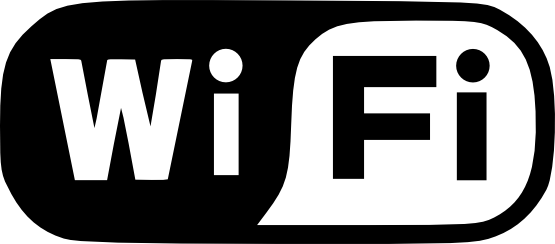The Samsung Galaxy S5 is arguably one of the best — if not the best — smartphone on the market. With high-end specs like a quad-core Qualcomm Snapdragon processor, 2GB RAM, 16-megapixel primary camera, and Ip67 dust/water-resistant body, Samsung’s award-winning flagship smartphone continues to surpass our expectations. But one of the complains by some users is a weak WiFi signal. If you are experiencing a weak signal when connected to your home or business’s wireless network, keep reading for some possible solutions. Close Unnecessary Apps and Processes First and foremost, access your Galaxy S5’s apps and processes under Settings to see what exactly is running on your device. Most people don’t realize just how many different apps and processes are running until they view this information in the Settings. Even if you aren’t actively engaged in an app, your device may still be running them. Ideally, you should close out as many apps and processes as possible, allowing just the basic, core processes to run in the background. Avoid Poor WiFi Connections Samsung implemented a feature in the Galaxy S5 that specifically avoids wireless connections with poor signals. This feature is turned off by default, though, so you’ll need to…
Sprint on Wednesday confirmed the presence of an upcoming update to Galaxy S5 users on its network that will allow the use of WiFi to place and receive calls. The update, version G900PVPU1ANE5, will introduce a new “WiFi calling” feature for users of the Samsung Galaxy S5. Of course, this isn’t the first device to receive the special WiFi treatment. According to the Android Guys, Sprint has rolled the feature out across six other devices. Apparently, users respond well to WiFi calling, as Sprint is preparing to release the feature in a new software update for the Samsung Galaxy S5. So, just what in the heck is WiFi calling? It’s exactly what it sounds like: a feature that allows users to make phone calls or send text messages using their wireless network. Normally, phone calls and text messages are sent over the cell carrier’s 3G or 4G network, which of course requires minutes. If a user has a cell service plan that limits their minutes, he or she may not be able to place phone calls without incurring additional charges. WiFi calling is the solution to this problem, as it allows users to place phone calls and send text messages…