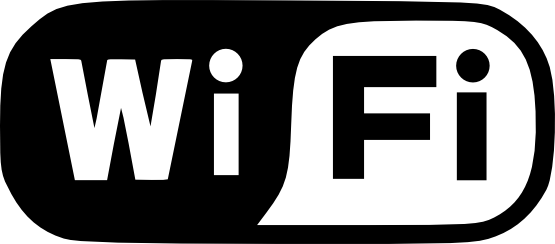Motorola released a newly updated model model of its flagship smartphone, the Moto X, earlier this month. The new and improved 2014 model features several cosmetic and under-the-hood improvements. So, how does Motorola’s latest device fair against Samsung’s Galaxy S5? Display If you were to compare the two devices side by side, you probably wouldn’t notice much (if any) of a difference in size. The Moto X features a 5.2″ full-HD display screen, whereas the Galaxy S5 is just a hair smaller at 5.1″. Both display screens are Super AMOLED with a high pixel-density resolution. Water Resistance Samsung touts its flagship smartphone as having IP67 dust and water-resistant body. This doesn’t necessarily mean you can drop it in a lake and expect it to work, but light exposure to moisture and dust shouldn’t cause any damage. The Moto X does not have this same IP67 dust and water-resistant body. Instead, it features a light water-resistant coating on the screen, which is better than nothing I suppose. Storage The Galaxy S5 is equipped with 32GB internal storage capacity along with a MicroSD slot for expansion. The Moto X, on the other hand, is available in either a 16 or 32 GB…
The Samsung Galaxy S5 is arguably one of the best — if not the best — smartphone on the market. With high-end specs like a quad-core Qualcomm Snapdragon processor, 2GB RAM, 16-megapixel primary camera, and Ip67 dust/water-resistant body, Samsung’s award-winning flagship smartphone continues to surpass our expectations. But one of the complains by some users is a weak WiFi signal. If you are experiencing a weak signal when connected to your home or business’s wireless network, keep reading for some possible solutions. Close Unnecessary Apps and Processes First and foremost, access your Galaxy S5’s apps and processes under Settings to see what exactly is running on your device. Most people don’t realize just how many different apps and processes are running until they view this information in the Settings. Even if you aren’t actively engaged in an app, your device may still be running them. Ideally, you should close out as many apps and processes as possible, allowing just the basic, core processes to run in the background. Avoid Poor WiFi Connections Samsung implemented a feature in the Galaxy S5 that specifically avoids wireless connections with poor signals. This feature is turned off by default, though, so you’ll need to…
Wouldn’t it be cool if you could connect your Galaxy S5 to your big-screen television? Most users don’t realize that Samsung included a feature in its flagship smartphone specifically for this. Known as Screen Mirroring, it allows users to project their Galaxy S5’s screen on televisions and other devices. So, how to you enable and use this nifty feature? Unfortunately, Samsung provides few details on how to use screen mirroring. Even in the official user manual, there’s very little information on this feature. Nonetheless, it’s relatively easy to use once you learn where the feature is located on the device and how to set it up. Note: your television must be Miracast-certified to use the Galaxy S5’s screen mirroring feature without a cable. Before you attempt to use this feature, check to make sure your television is Miracast-certified. Screen mirroring only works with televisions and devices with this universal certification. When screen mirroring is enabled, your Galaxy S5 will automatically scan the surrounding environment for Miracast-certified televisions and devices. The good news is that most televisions manufactured within the past few years meet this criteria. Some of the older ones, however, may not. If you are unsure whether your television is Miracast-certified, check…
One of Canada’a largest cell carriers, TELUS, is expected to launch the Samsung Galaxy S5 Active in the upcoming weeks. As some of you may already know, the Galaxy S5 Active is currently only available in the U.S. through AT&T. Samsung announced the Active variant of its flagship smartphone earlier this year, confirming an exclusive deal brokered with AT&T. The Galaxy S5 Active remains limited to the U.S., but this may soon change as TELUS prepares to add the device to its lineup of smartphones. So, how do we know that TELUS is planning to launch the Galaxy S5 Active? Several sources, including AndroidHeadlines, report that a “reliable tipster” shared this information. According to the mysterious tipster, TELUS will release the Samsung Galaxy S5 Active sometime next month (no specific date announced yet). This isn’t an official confirmation by any means, but it’s promising news for consumers in Canada who’ve been waiting patiently for Samsung to release the rugged, ultra-durable variant of its flagship smartphone. The Samsung Galaxy S4 Active was an instant success thanks to its water/dust-resistant body. The original Galaxy S4 was not water or dust resistant, and many users ended up damaging or ruining their device by…